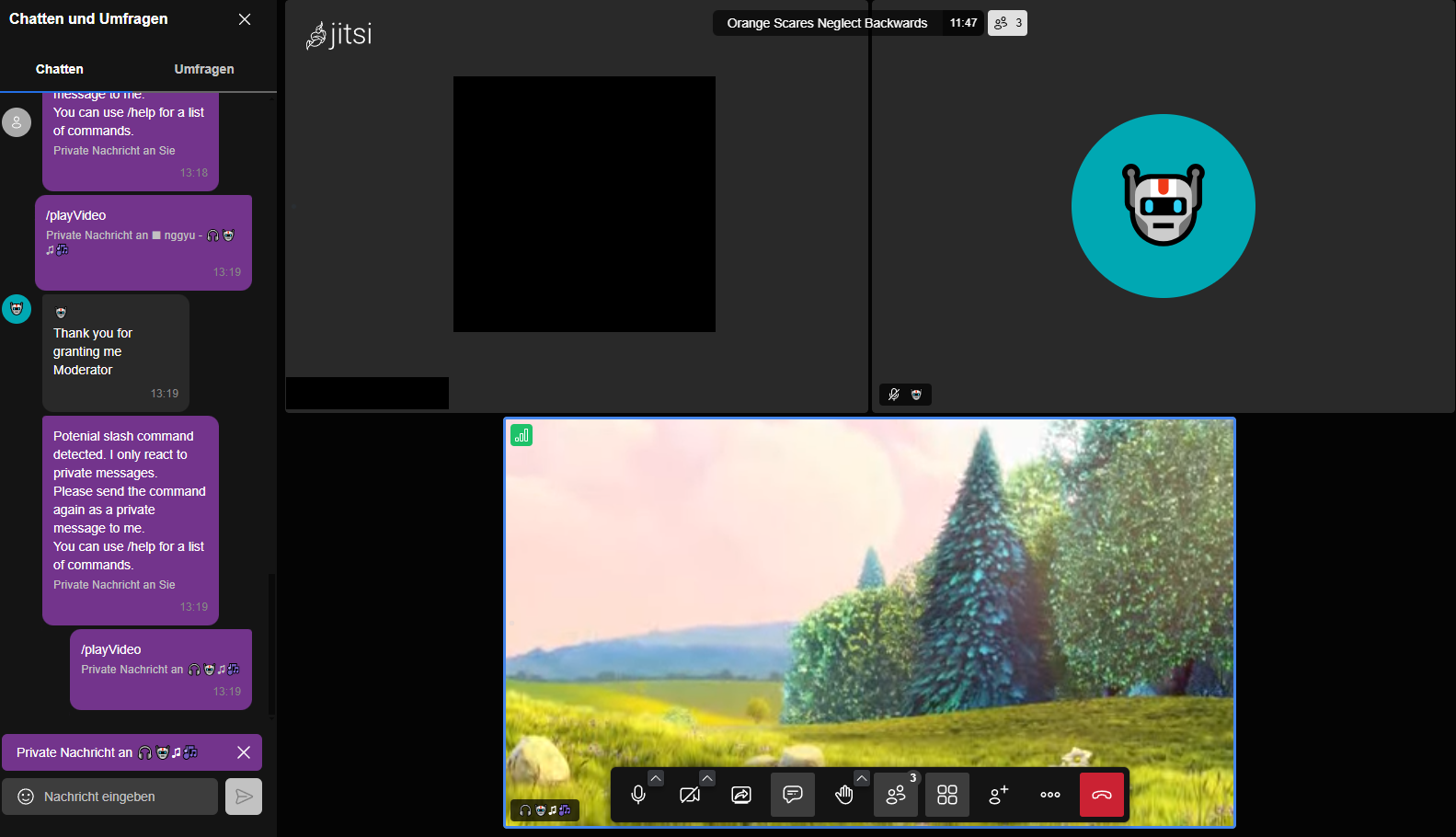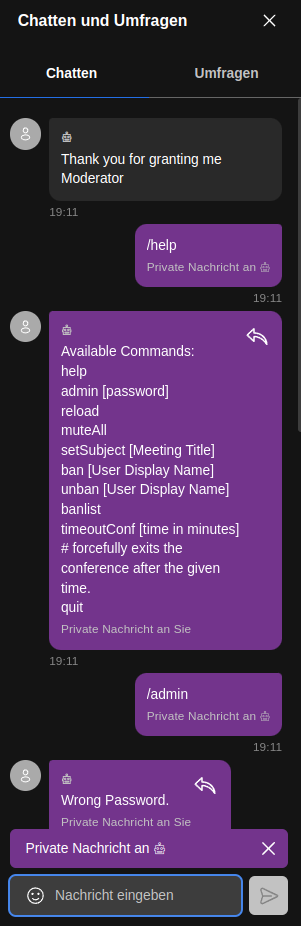jitsi-bot
Jitsi Bot
Repository for my Jitsi Bot.
Repository contains
- Jitsi Bot
- Jitsi Soundboard Bot
- Service Worker (non functional for now)
- some audio and video files for the Soundboard - I do Not own the rights to these files, they are owned by their respective owners and only included for showcase purposes.
Run the Bot Online here:
Bot Selection Site ← Click to try it out
jitsi.html?room=jitsiroomname
Features:
- /help # Use this to show all available commands.
- /ban
- /banlist
- /unban
- /muteAll
- /admin passwd - grants Moderator
- /quit - exits bot
- /reload - reloads bot
- /timeoutConf [time in minutes] - Forcefully ends the conference for all participants after the given time. - Will notify in certain intervals.
- /setSubject [title] - sets Jitsi Room Name (Top of the screen next to Duration)
- /joinSoundboard - joins the Soundboard to the conference - Uses the same Query Parameters as the bot.
- … Many more
Other files
Audio Files - Contains some audio files for the Soundboard Video Files - Contains some video files for the Soundboard
Installation
To try it before cloning you can use the Bot Selection Site ← Click to try it out
- Download Repository
- Run a static webserver (e.g.
python3 -m http.server 8080) or just run thejitsi.htmlfile - Open
http://localhost:8080/jitsi.html?room=jitsiroomnamein your browser - Enter your the Roomname and select “custom” in the dropdown
Usage
Important: On the Public meet.jit.si Server you need to open the Room first manually. Send a Private Message to the Bot with a command.
For a different Domain you need to pass additional parameters to the URL:
// join params with &
domain // domain as listed in config.hosts (e.g. meet.jit.si)
bosh // BOSH URL (e.g. https://meet.jit.si/http-bind) can often be omitted
wsKeepAlive //(Websocket Keep Alive URL, without domain) can often be omitted
useTurnUdp // (No Value)
disableAnonymousdomain // (No Value)
disableFocus // (No Value)
disableGuest // (No Value)